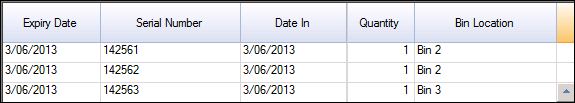
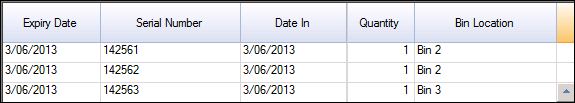
Where stock is serialised or the system setting Inventory - BinLocationMode is NOT set to 'N/A' the serial number dialog box is displayed when transferring items into stock or to another part number.
When transferring from a part number, the stock selection search window includes the serial number
 Steps
Steps
| 1. | Serial Numbers:
|
| 2. | Bin Location - default bin location is populated as lines are added to the grid. Select from the search window or enter in manually (if system setting BinLocationMode = Allow Direct Edit) |
| 3. | Save changes and activate |
Copyright © 2012 Jiwa Financials. All rights reserved.